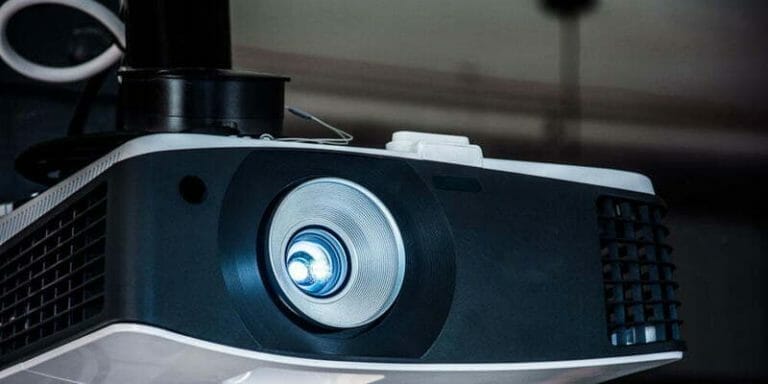Why Is My Projector Overheating? Best Solution
A projector is an essential tool for a variety of presentations, but it can be a major headache if it overheats. It’s important to understand Why Is My Projector Overheating in order to prevent it from happening again.
When you’re using a projector, the image is projected onto a screen, which is then viewed by a viewer. This process creates heat, sometimes which can cause the projector to overheat.
If you notice that your projector is overheating, it may be time to change your projector’s bulb or replace the projector altogether.
In this article, I’ll walk through how to diagnose and fix a common problem with projectors.
Why Is My Projector Overheating?
Before we dive into the specifics of diagnosing and fixing a projector, let’s talk about the basics of a projector and how it works.
A projector is comprised of three parts: an image source, a lens, and a light engine. The image source is what creates the image that will be projected on a screen. The image source can be a computer, smartphone, tablet, or other devices.
The lens focuses the image from the image source onto a projection surface, which is typically a screen. Finally, the light engine converts electricity into light.
The light engine in most projectors consists of a lamp (e.g., fluorescent bulb) and a mechanical shutter to control when the lamp is turned on and off. When the lamp is turned on, it shines light through the lens onto the projection surface. When the shutter opens, the lamp is turned off. This cycle repeats as needed.
Now let’s talk about the causes of overheating and diagnose the problem then find the solution so let’s get started.
Causes of Projector Overheating:
There are a few reasons why a projector can overheat.
1: Projector Is in the Wrong Place:
The first thing to check is if the projector is in the right place. Most projectors have a small plastic stand that keeps the projector upright and makes it easier to move around.
Heat
The heat from the lamp should be directed away from the projector by placing the projector on the stand or by placing it on a table.
Wall-mount
If you have a wall-mount projector, make sure it has a fan that can direct air around the projector.
Table
If the projector is on a table or a desk, make sure there is some kind of ventilation to remove excess heat.
If your projector is not in the right place, it will not get enough ventilation. The fan won’t work properly. The light from the bulb will not be evenly distributed over the surface of the screen. This will cause uneven heat and temperature distribution in the case. The fan motor may burn out or the wiring in the fan may short circuit.
2: Clogged or Blocked Dust:
It is easy to tell if your projector is overheating. If you look at the top or bottom of the projector, you will see a piece of paper. If it is a flat-screen model, it is located near the top of the projector. This paper is called the “blister.” It is where the heat from the lamp is radiated.
If the paper becomes thick and dark, it means the heater is clogged with dust. You should clean it to prevent overheating and damage to the projector.
If the blister is black, this means that the heat from the bulb is being absorbed by the paper instead of being radiated out. This means the projector is overheating.
3: Faulty Air Filter:
A common problem with projectors is the air filter. The air filter is what allows the lamp to burn properly and also keeps dust out of the light path. If the filter is dirty or clogged, then you will notice an increase in lamp heat. If you are having problems with your projector, check the filter first.
If the projector is making a high-pitched sound, or if it’s not turning on, it may be because of a faulty air filter. Replace the air filter to fix the problem.
How to Diagnose a Projector Problem:
If your projector is not projecting the image correctly, it is likely that there is a problem with the projector itself. To diagnose the problem, follow these steps:
A projector has three parts: the lens, the bulb, and the power supply. Each of these parts can be affected by problems, and it is important to be able to identify those problems.
1: Lens Problems:
The lens can be affected by dirt, dust, or scratches. If the lens is not cleaned properly, these issues can become more pronounced and lead to image distortion or even broken pixels.
2: Bulb Problems:
If the bulb is burning out, it will produce light at a lower intensity and will use more power than it should. The bulb can also be damaged if the bulb holder is not secured properly. If the bulb is dim, the projector may have a faulty power supply. To fix this problem, remove the lamp cover, turn the projector upside down, and look for signs of damage to the lamp.
3: Power Supply Problems:
The power supply can be damaged in several ways, including overheating, electrical shock, and short circuits. To check the power supply, turn the projector on and off repeatedly while pressing the power button.
If the projector shuts off after a few seconds, there is a problem with the power supply. If it turns on but does not work, then there is a problem with the power supply.
To fix these problems, follow these steps: Turn the projector off. Remove the lamp cover and look for a blown fuse. Replace the fuse if it is missing or damaged.
Solutions for Projector Overheating Fix
Now that we’ve looked at possible causes, and diagnosed the problem, let’s see what you can do to prevent your projector from overheating again.
1: Turn off Your Projector
This is the simplest solution, but one that isn’t always possible. Most projectors have a “stop” switch on the back of the projector or on the side. If you’ve got a remote control for your projector, you’ll probably find this as well.
The stop switch will turn off the projector if it detects that it is overheating, and it will do so without any input from you. The downside to this method is that you might not be able to use the projector while it’s in a stopped state.
2: Invest in a Cooling Pad
One of the best ways to prevent your projector from overheating is to invest in a projector cooling pad. This will help to keep the projector cool and minimize the chance of it overheating.
The pad will be able to circulate air around the projector, keeping it cool while you watch videos.
3: Clean the Air Filter
If the projector is having trouble overheating, it could be because of the dirty or clogged air filter. Before you buy a new filter, make sure to clean or replace the old one. A dusty or dirty air filter can cause the projector to overheat. If the filter is clogged, it can also cause the projector to overheat.
4: Projector’s Power Cord
You can start by looking at the projector’s power cord to see if there is anything wrapped around it. You should remove the cover on the projector and carefully look inside the projector.
If you don’t find anything, check the power cord to see if it is properly connected. If the power cord isn’t properly connected, the projector may not be receiving enough electrical power.
You will need to make sure that the power cord is securely plugged into the projector’s power port. You should also turn off the projector and unplug it from the wall before you attempt to repair it. You can then try connecting the power cord back to the wall.
If you have an old projector, it might be time to replace it with a new one. There are many different projectors available today, so you will be able to find a projector that suits your needs and budget.
Conclusion
You’ve probably seen a projector in the office or at home before. If it overheats, you can either let it cool down projector or shut it off.
But what if your projector doesn’t turn off? What if it doesn’t turn off after a long period of time? How do you know if your projector is overheating? You will get all the answers above.
FAQs
What Causes Overheating Projectors?
The most common cause of overheating in projectors is a dirty air filter. Dirty air filters will create a lot of dust and dirt in the projector which can then get into the light valve and cause it to overheat.
Do Projectors Overheat Easily?
Yes, projectors can overheat easily. This is because they contain high-powered lights and motors, and they can get quite warm if they’re used for a long period of time. If your projector becomes too warm, it may start to shut down or even catch on fire.
How Do You Cool an Overheating Projector?
There are a few ways to cool an overheating projector. One way is to turn off the power to the projector and wait until it cools down. Another way is to open the cooling fan and let the airflow through the projector.
Can Projectors Catch Fire?
If the projector fan gets hot, then sometimes it could create a fire hazard.