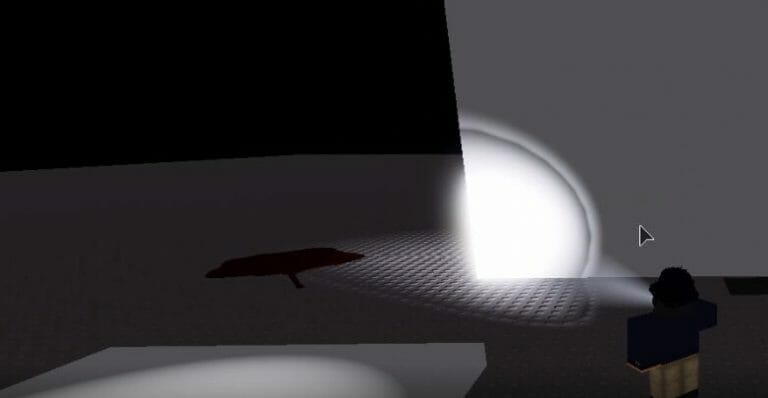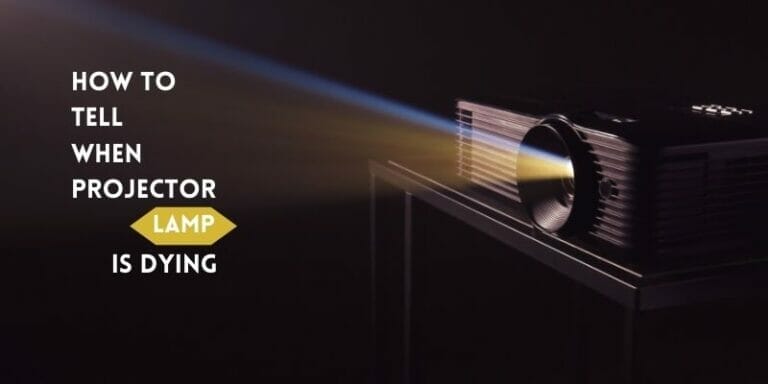How to Project Laptop Screen to Wall without Projector | Best Guide in 2022
To keep your eyesight at a comfort level, projectors are best to pick. These devices can provide you with wide and bright images on the screen with an accurate resolution of the images. But in case, if you don’t have a projector then, what you should do to watch movies on the big screen.
For this purpose, you should know How to Project Laptop Screen to Wall without Projector. Nowadays, projectors are bolted in a variety but their prices are so high.
So, with some crafting, you can use your laptop screen without a projector.
How to Project Laptop Screen to Wall without Projector
Let’s check out the details.
Material Required for How to Project Laptop Screen to Wall without Projector
For enjoying movies with your friends and family, you need the best outdoor projector for daytime use. It is not a big deal to watch movies on the big screen without a projector. For this purpose, you need to attain proper guidance about the setup step by step.
Let’s read out what you need to set the apparatus without a projector.
- A laptop for displaying content
- A big cardboard box for keeping the laptop
- Black paper for covering the interior of the box
- Large lens for magnifying the image
- Tape and glue to paste the apparatus
- X-Acto knife for cutting
- Pencil to locate the cutting
Mechanism of Projection Laptop Screen On Wall without Projector
Now, move to the step-by-step procedure of the projection.

Step 1:
First of all, you will collect all the necessary things for making a clear projection on the screen without a projector. All the above-mentioned items are not costly so you can easily buy them and adjust them. For long-term use, their quality must be good.
Step 2:
In the next step, you need to choose the box according to the size of your laptop. The box in which you are going to place your laptop must have proper space for placing it easily. On the flip side, the size of the lens is also significant to select.
You will select a lens that is plain and rectangular and equal to the size of your laptop screen. In this manner, the projection will be clear and vivid.
Step 3:
Now you will mark the location of the lens precisely. You will adjust the lens on the less broad side of the box. After placing the lens on the box, mark the size of the lens on the box with a pencil. This pencil marking will ease you while cutting the box.
Step 4:
In the next step, you will use a knife or a cutter to cut the box. As the box will be on a hardboard that’s why you need to cut the box with a sharp cutter for leveled cutting. According to the market size, you will cut the box to install the lens there.
With the assistance of the double-sided table, you can place the lens in its place for precise and magnified images. In this manner, you don’t need to spend your money on a projector of more than 200.
Step 5:
Almost you are done with the crafted set-up. But to make the visuals better on the screen you need to cover the box inside with black matte paper. As a result of which, the image quality will be sharp and the results of pictures on the screen will be clear.
Step 6:
This is the last step of the process. Now, you will place your laptop in the box carefully. Before putting the device in the box, open the desired data that you want to watch. Also, you need to adjust some additional speakers with compatible Bluetooth connectivity for clear sound delivery.
So, now you can easily enjoy movies on the big screen without investing in an inexpensive or expensive projector.
Is this mechanism good for the projection through Smartphones?
After reading this procedure a question may pop up in your mind: can you use the same procedure to watch movies from your smartphone?
So, yes of course, but the size of the box and lens should be according to the device. Otherwise, the image will not form precisely on the screen and results will be inferior. And then you could not spend a good movie time with your family and friends.
Conclusion
Your movie plans are incomplete with bright and broad images of a projector. In case if you don’t have a projector at home then this article will help you know how to project laptop screen to wall without a projector.
After reading this article, you would know that you can easily watch movies on the big screen even without a projector.
So, if you liked this article then please acknowledge my efforts. Thank you!
FAQ’s About How to Project Laptop Screen to Wall without Projector
How to project an image on a wall without a Projector?
You just need to set the apparatus like a large hard box, magnifying lens, mirror, tape, pencil, scissors, and black paper for interior covering. After setting these things, you will put the laptop in the box for magnified images.
How to connect the wireless projector to laptop windows 10?
You will go to settings, select System, and then Display there. After that, to connect with the wireless devices, you will click on the wireless display. There a new Window will open with different names of projectors. Now connect your projector with it with a click.
Can you project a movie without a projector?
Yes, you can stick the lens and mirror in the shoebox after making a suitable place for them with a scissor. Then place your phone or tablet inside the box accurately to enjoy the features of a projector on the screen.
If you have any confusion about How to Project Laptop Screen to Wall without Projector? Ask me in the comment section.